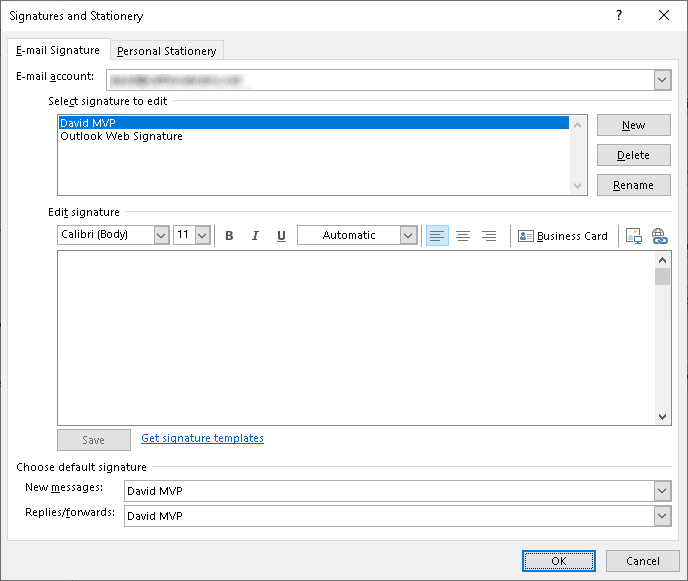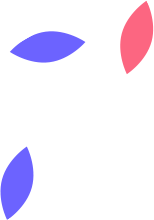Change Outlook Email Signature
To change the Outlook Email Signature, follow the below instructions.
1) From within the Outlook application, select “File”.
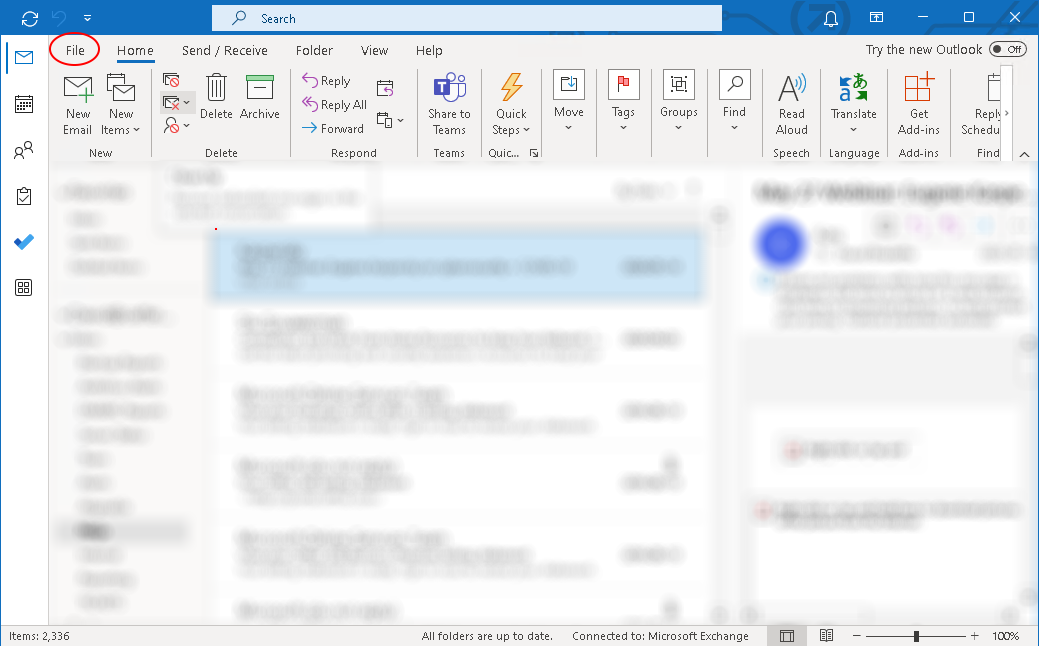
2) Select “Options”.
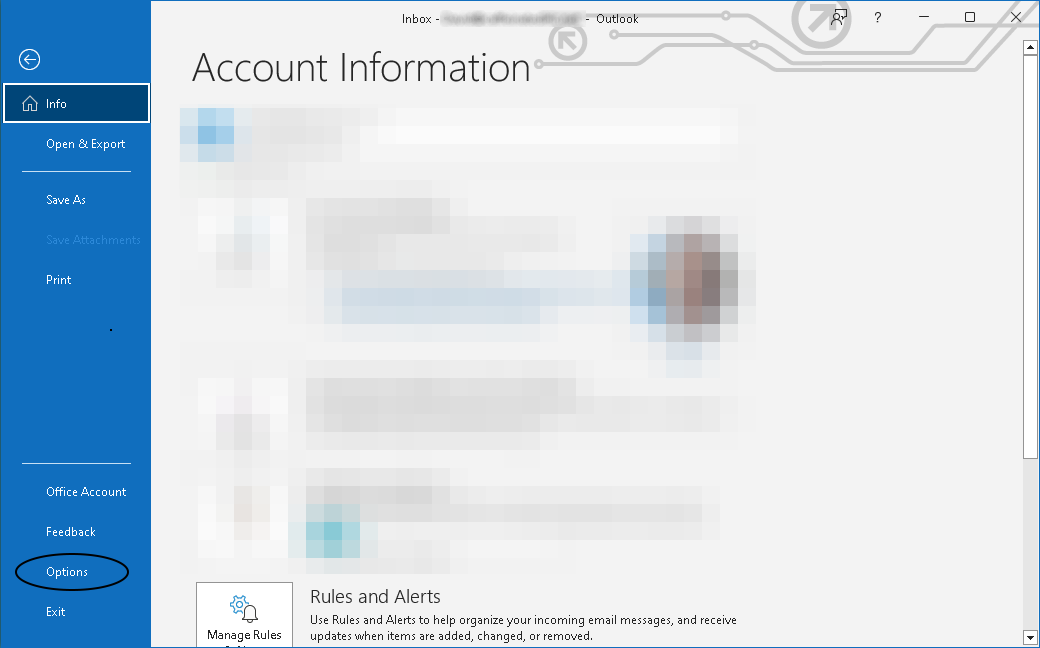
3) Select “Mail”, then “Signatures”.
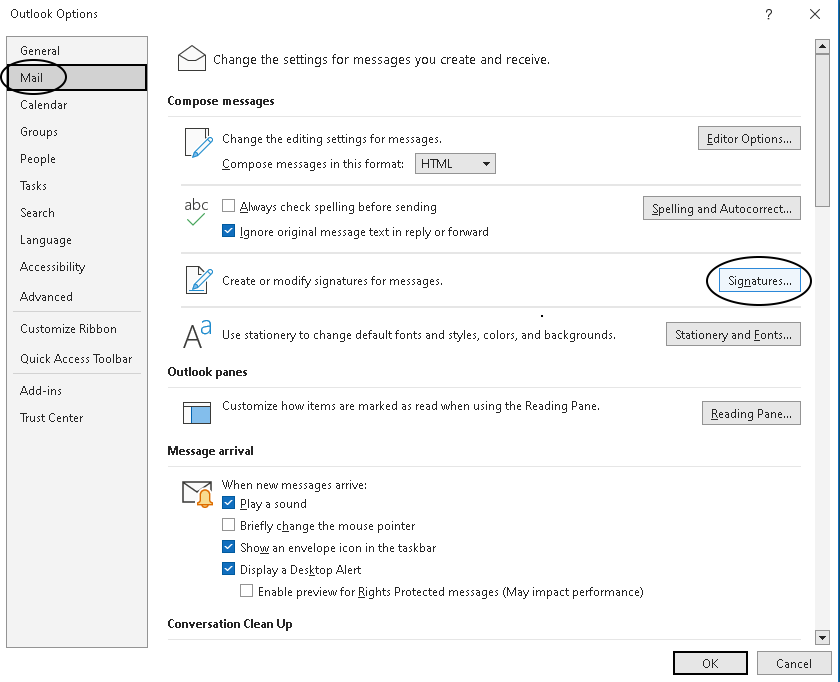
4) From hear, you can select the specific email you would like to change the email signature, then add your desired signature.